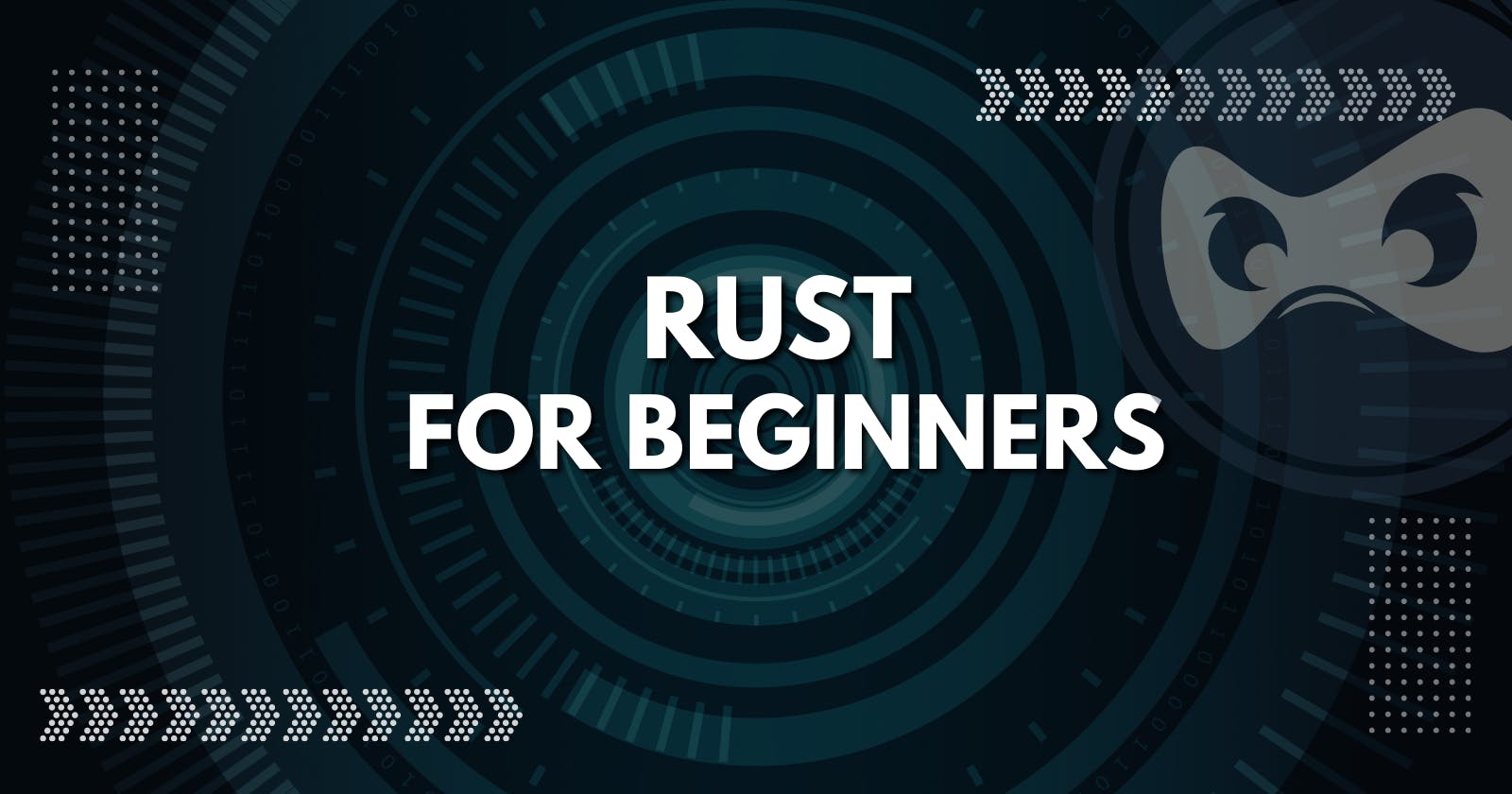Introduction

Hello, future Rustaceans! Are you ready to embark on an exciting journey into the world of Rust? Rust is a programming language known for its safety, performance, and concurrency, and it's been gaining popularity among developers all around the world. In this warm and friendly blog post, we'll guide you through the Rust basics and help you write your very first Rust program. So, grab your favorite beverage, find a comfy spot, and let's get started!
Meet Rust: Your New Best Friend
Rust is a wonderful systems programming language developed by the smart folks at Mozilla Research. It combines the safety and performance of modern programming languages with the low-level control and ease of use of traditional systems languages like C and C++.
Rust's secret superpower is called "ownership," which helps you avoid pesky bugs and memory issues. Get ready to write efficient and reliable code with Rust!
Welcoming Rust to Your Computer
To invite Rust into your life, simply head over to the official Rust website (rust-lang.org/tools/install) and follow the instructions for your operating system. Once the installation is complete, you can make sure Rust is happily settled in by typing rustc --version in your terminal or command prompt.
Your First Rust Adventure: Hello, World!
Let's create your first Rust masterpiece - the classic "Hello, World!" program. Make a new file called main.rs and type in the following code:
fn main() {
println!("Hello, World!");
}
Save the file and compile it by running rustc main.rs it in your terminal. This will generate an executable file called main (or main.exe on Windows). Run the program by typing ./main (or .\main.exe on Windows) and watch as the friendly "Hello, World!" message greets you on your terminal.
Getting Cozy with Basic Rust Concepts
Now that you've successfully written your first Rust program, let's get acquainted with some basic Rust concepts:
Variables
In Rust, variables are like responsible friends - they're immutable (unchangeable) by default. To create a variable that can change its value, use the mut keyword. Here's an example:
fn main() {
let x = 5; // reliable, immutable variable
let mut y = 6; // flexible, mutable variable
y = 7; // y is cool with change
// x = 8; // uncommenting this line will cause a compile-time error; x likes to stay the same
}
Data Types
Rust has a variety of built-in data types, including:
Integer: i8, i16, i32, i64, i128 (signed), and u8, u16, u32, u64, u128 (unsigned)
Float: f32 and f64
Boolean: bool
Character: char
String: &str (immutable) and String (mutable)
Control Flow
Rust provides familiar control flow constructs like if, else, while, and for. Here's an example:
fn main() {
let x = 3;
if x < 5 {
println!("x is less than 5");
} else {
println!("x is greater than or equal to 5");
}
}
Functions
Functions in Rust are like helpful little elves. They're defined using the fn keyword, can take parameters, and return values. Here's an example:
fn main() {
let x = 5;
let y = 6;
let sum = add(x, y);
println!("The sum of x and y is {}", sum);
}
fn add(a: i32, b: i32) -> i32 {
a + b
}
Conclusion
Hooray! You've successfully written your first Rust program and learned some of the fundamental concepts of the language. We hope you enjoyed this friendly introduction to Rust and are excited to continue your journey.
As you move forward, remember that the Rust community is filled with kind, helpful, and knowledgeable people. Don't be afraid to ask questions and explore the wealth of resources available online. Together with the Rust community, you'll be well on your way to mastering Rust and writing safe, efficient, and reliable code.
Happy coding, and welcome to the wonderful world of Rust!